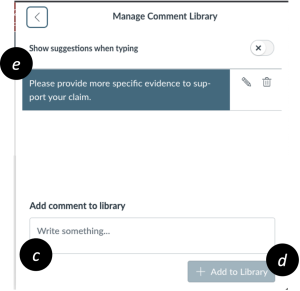Grade assignments using SpeedGrader
<5 min.
Its name well-earned, SpeedGrader is frequently cited by IU faculty as their favorite technology.
- In Canvas, open an Assignment that has student submissions. On the right sidebar, click SpeedGrader [a] to start grading.
Note: To use a stylus, open the Canvas Teacher App on your tablet, then navigate the same as above.
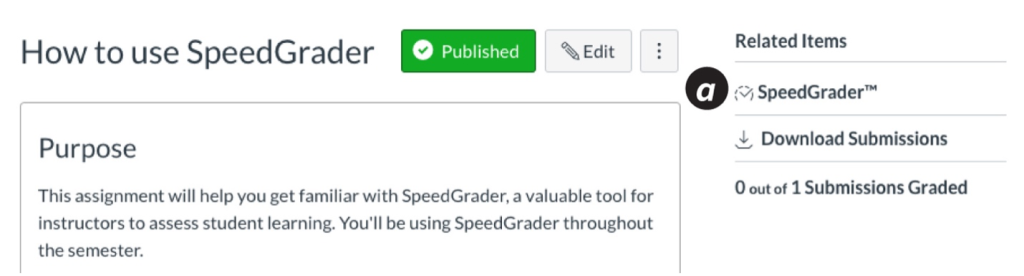
- Enter the student’s grade and any annotations or comments. Click Submit to save.
- Click the left or right arrows next to student names to navigate to the next submitted assignment.
Pro Tip: Save and reuse comments in the Comment Library.
- In SpeedGrader, click the comment button above the Comment box [b].
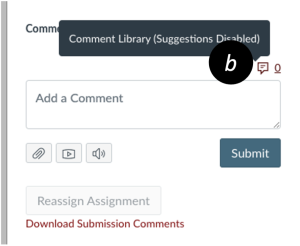
- Enter a comment you wish to save in the Add comment to library text box [c], and click the Add to Library button [d].
- Click your saved comments [e] to add them to the paper.