Just-in-time comprehension check
< 5 min.
In its simplest form, Top Hat allows you to ask and display questions during class that students answer using their laptops or mobile devices. Interweaving multiple choice, fill-in-the-blank, or short answer questions throughout a class period re-engages students and informs your teaching.
- Prep: Log in to one of your courses in Top Hat.
- Click Create [a], Question [b], then choose a question type.
- Complete the question prompt and necessary fields, and Save.
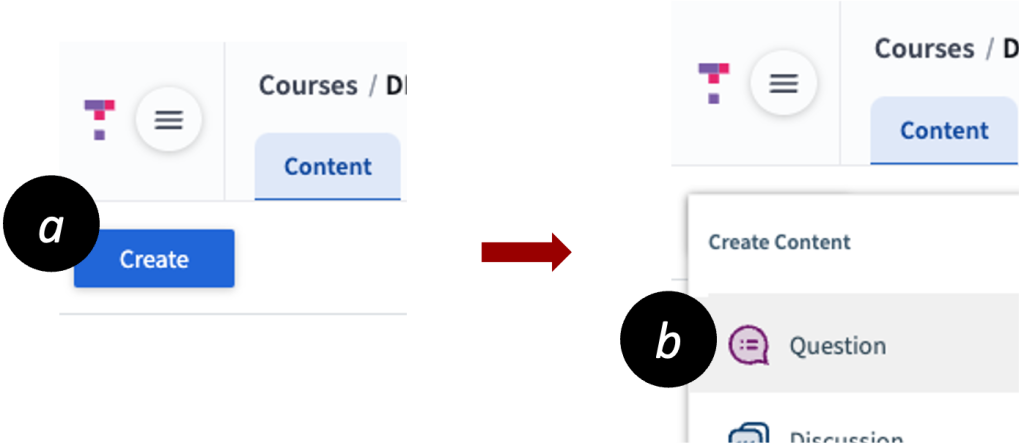
- Repeat Steps 2 and 3 for each additional question. A question for every 7-10 minutes of lecture is typically a good frequency.
- In-person: Log in to your Top Hat course, and click the Present (or Present Folder) button [c] to open the question(s) for students.
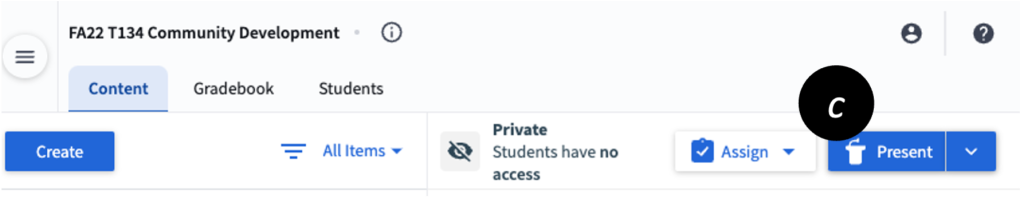
- Discuss student responses and clarify as necessary before moving on.
