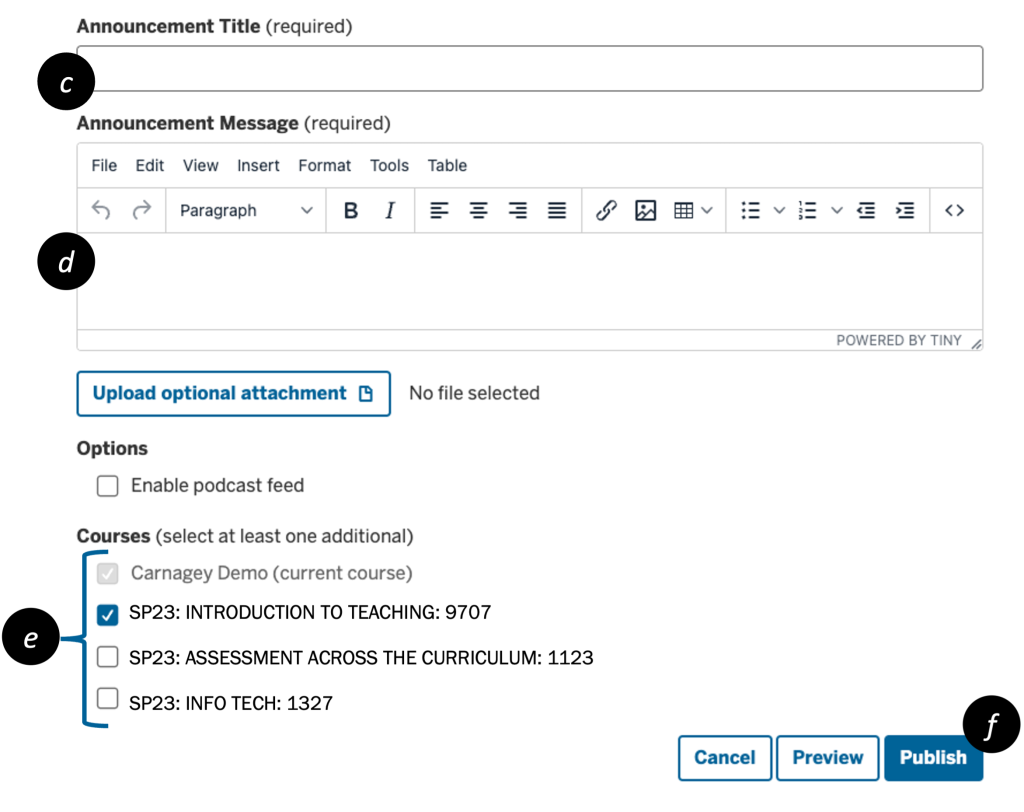Post a multicourse announcement
<5 min.
Post event reminders or emergency cancelations to multiple Canvas courses simultaneously.
- Login to a Canvas course.
- Click Announcements [a] in the left navigation then the + Multicourse Announcement button [b].
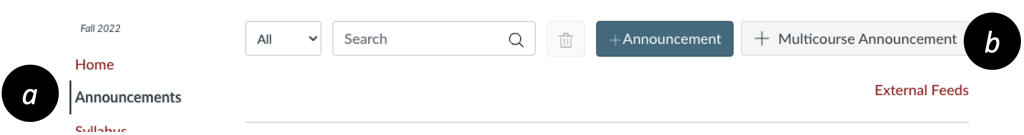
NOTE: This tool times out after approximately 15 minutes, causing the message subject and text to be lost. For longer messages, draft in Word or a text editor first then copy and paste it into the announcement.
- Enter the Announcement Title [c] and Announcement Message [d].
- Under Courses, click the boxes [e] next to the other course(s) where you want the announcement to publish.
- Click the Publish button [f] to post the announcement.