Record a video for your course
10+ min.
- Navigate to https://zoom.iu.edu, and Log in.
- Click + Schedule a Meeting then the Save button at the bottom of the screen. Although you can fill out the rest of the information on the page, it isn’t necessary.
- Click the Join Now button at the bottom of the page to join the meeting.
- Select Record [a] (if you don’t see the Record button, select More [b]), then Record to the Cloud [c].
- (optional) Select Share Screen [d] to display a PowerPoint or other media as needed.
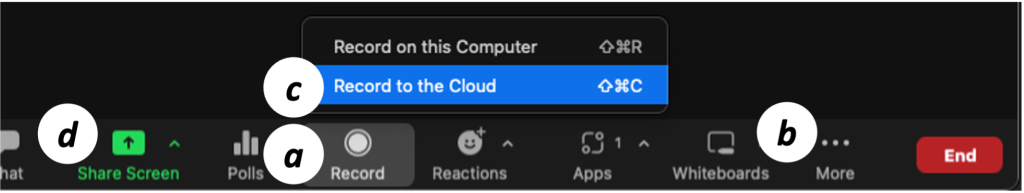
- Click the Stop button [e] at the top left of the Zoom window when you are done recording.

Your recording with be available in Kaltura from five minutes to couple of hours, depending on the length of the recording. - Navigate to https://kaltura.iu.edu, and Log in to access your video.
