Getting started with the semester
Publish your Canvas course!
Once your Canvas site is set up, you need to publish it for students to be able to see it.
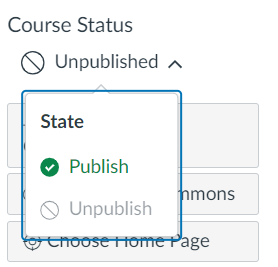
On the top right of your home page you should see your Course Status.
- Select the down arrow next to the gray “ Unpublished” button
- Choose “ Publish” from the drop down list.
- Your course status should now show as Published.
If you do not see the course status button and your screen is narrow, your screen resolution is low, or your browser magnification is high, look down at the bottom of the window.
Once your course is published, the course status will show as “Published” with a green check mark.

