Getting started with the semester
Getting your new Canvas site
![]()
One common question every semester is, “When will my Canvas site(s) be available?” Canvas sites for all semester-based credit-bearing courses are normally available to instructors on the following schedule. (This may be different for programs on a quarter system and the IU School of Medicine.)
| Term | Provisioning Date |
|---|---|
| Fall Semester | Mid June |
| Spring Semester | Early November |
| All Summer Terms | Early April |
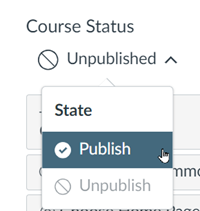
Once your Canvas site is available, you can begin setting up your course for the semester.
Students will not be able to access anything you add to your course until you publish the entire course site. To publish your site, select the drop-down arrow next to Unpublished in the Course Status area at the top right of your course home page and choose Publish. Note: If you don’t find it there, look at the very bottom of the page, as the right side tools will move to the bottom of the page if your window/screen is small, or if you have your browser magnification turned up.
It is best practice to publish your Canvas site to your students 1-2 weeks prior to the start of classes. This is especially important if students need to purchase any books, tools, programs, etc., before the start of the semester.
 If you’re interested in saving your students money and avoiding the hassle of students not having their textbook the first week of class, check out the IU eText program which can provide eTexts to students at a much lower cost than the bookstore or the publisher. IU eTexts are billed through the bursar’s office so they count toward financial need and students have access to them as soon as you publish your course. Search the eText catalog to find out if your book is already available. If not, request it through etexthlp@iu.edu. For more information, visit the Canvas course IU eTexts: A Faculty and Staff Introduction.
If you’re interested in saving your students money and avoiding the hassle of students not having their textbook the first week of class, check out the IU eText program which can provide eTexts to students at a much lower cost than the bookstore or the publisher. IU eTexts are billed through the bursar’s office so they count toward financial need and students have access to them as soon as you publish your course. Search the eText catalog to find out if your book is already available. If not, request it through etexthlp@iu.edu. For more information, visit the Canvas course IU eTexts: A Faculty and Staff Introduction.If you would like to start work on your course before your Canvas site is created by the Registrar’s Office, you can create a practice course site. If you are in a teacher role in any Canvas site, you can create a practice course by selecting the Start a New Course button on the right side of your Canvas dashboard, or at the top right of your All Courses list. (If your screen is small, the button may be at the bottom of the dashboard.)
![]()
For instructions, please visit Create a new Canvas course site in the IU Knowledge Base.
Questions? Talk to your campus teaching and learning center!
Select “Next” below at the bottom right to continue.

